There is always a necessity for Backup, it do not matter whether it is a
Phone or Something else. The Arrival of Android Operating System paves
the new Environment For Mobile Users. Accidentally sometimes we lose our
Contacts in the Android Phone, and Striving for the Revival of Lost
Contacts.
Do not Worry, there is an way to Backup your Android Contacts, before it becomes too Late. The Android Operating System is Smart , they will Syncing the Gmail account of you to the Phone, So you can get back the Data whenever you want. So many of us do not know about this, Check whether your Contacts are Syncing with your Gmail or not ?
 1) First go to your Gmail Inbox
1) First go to your Gmail Inbox
2) Go to the Upper left Corner of the Page Where Gmail Logo is Present , Scroll there and Collect " Contacts " Option
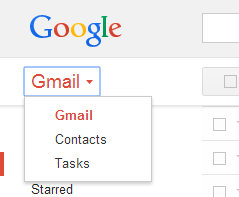
3) Your Contacts Should Appear there
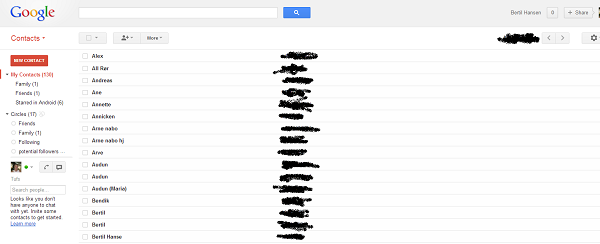
Check whether all the Contacts in your Phone was there, if there is absence of Contacts you should do Something Manually which will make your Phone to Sync the Contacts to your Gmail Account
Do not Worry, there is an way to Backup your Android Contacts, before it becomes too Late. The Android Operating System is Smart , they will Syncing the Gmail account of you to the Phone, So you can get back the Data whenever you want. So many of us do not know about this, Check whether your Contacts are Syncing with your Gmail or not ?

2) Go to the Upper left Corner of the Page Where Gmail Logo is Present , Scroll there and Collect " Contacts " Option
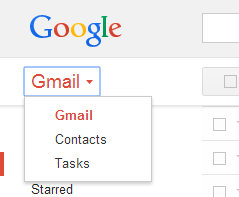
3) Your Contacts Should Appear there
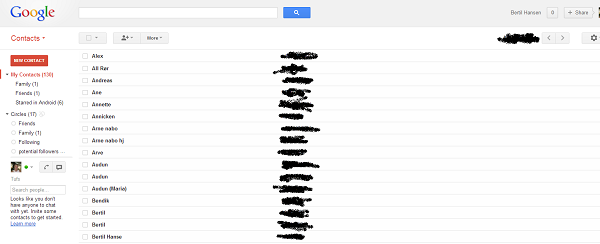
Check whether all the Contacts in your Phone was there, if there is absence of Contacts you should do Something Manually which will make your Phone to Sync the Contacts to your Gmail Account
- First go to Phone Settings > Back up and Reset
- Make Sure that Back up my Data Tab is Checked in.
- If it is in Off, your phone will not Sync Contacts with Gmail